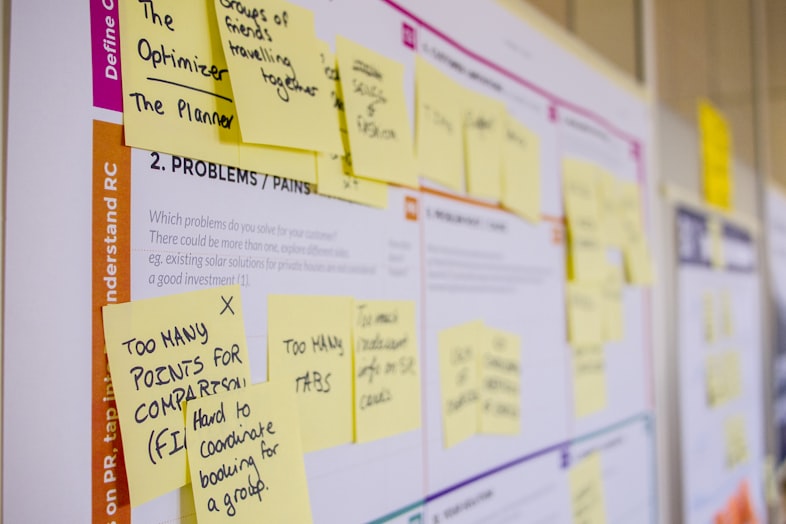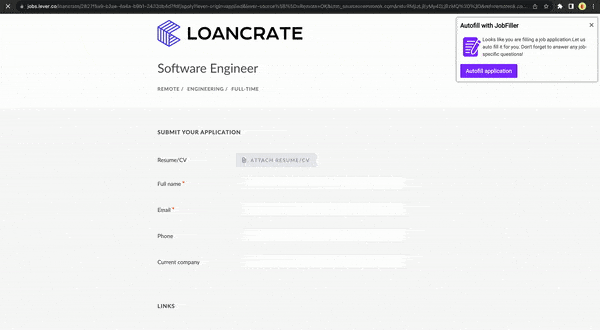- Published on
How I applied to hundreds of Jobs in a few clicks
- Authors

- Name
- Talha Tahir
- linkedin @thetalhatahir
Are you tired of spending hours filling out the same job application forms over and over again? Do you find it frustrating that you have to enter your full name, email, location, gender etc. on every online job application? If so, then you're not alone. I understand that job hunting can be an exhausting process especially if you are looking for a remote job. The tedious task of inputting the same information into countless online forms can be a major deterrent.
The Frustration of Repetitive Form Filling
Job searching is a full-time job in itself. You scour job boards, and research companies, customize your resume and cover letter for each position, and then comes the dreaded application process. It's not uncommon to apply to dozens, if not hundreds, of jobs during your search. Each job application typically requires the same basic details: your name, email address, phone number, location, LinkedIn profile, Ethnicity or Gender and more. It's a mind-numbing, time-consuming process that can drain your motivation. Even more, if you are applying for a remote job the companies receive thousands of job applications a day.
The Copy-Paste Solution
Many job seekers have devised their own methods to make this process more efficient. I started with the same strategy that most people go for, by saving my information in a note-taking app like Apple Notes, or Google Keep. This allowed me to copy and paste the necessary details into application forms. This approach certainly saves time compared to manual data entry, but it's not without its drawbacks. It eventually becomes mundane to copy past from your notes and sometimes notes can become cluttered, disorganized, and may not always contain the most up-to-date information.
The Game Changer: JobFiller - Autofill for Job Applications
Being an engineer trying to solve problems, I knew there could be a better way to do this. And this motivated me to create an extension. Enter JobFiller - Autofill for Job Applications, a Chrome extension that I created out of my frustration with repetitive form filling.
JobFiller is a game changer for job seekers. It allowed me to apply to a hundred jobs in a few clicks. The whole idea is to automate the process of filling out mundane application forms. Here's how it works:
Install Chrome extension: Install the chrome extension and then pin it to your chrome tab.
Add Information: Add all necessary information like Firstname, Lastname, email, LinkedIn, Phone, Country etc. You can add information for more than twenty fields.
Smart Autofill: When you open a job application form online, the JobFiller will automatically detect that you are trying to fill a job application form and will give you a small prompt to Autofill the form. You just click on Autofill and Viola! it's done. Of course, there are always custom fields that you have to manually fill in but the extension does most of the boring stuff for you.
Security & Privacy: There are other smart extensions out there that save your data to their portals, breaching your privacy at times. Jobfiller simply saves the information on your browser and does not send any information to any server. So you can be sure that all your details like email, phone number, and address stay with you.
Conclusion
I made this extension with the sole purpose of solving this problem for people who like me applied to several jobs, and got tired of filling out repetitive forms. I am constantly improving it and adding more job portal access to the extension. If you find that the extension was helpful to you, do not forget to rate and review it!
Say goodbye to the tedium of job applications and hello to a faster, more streamlined job search. It's time to apply to hundreds of jobs in just a few clicks!